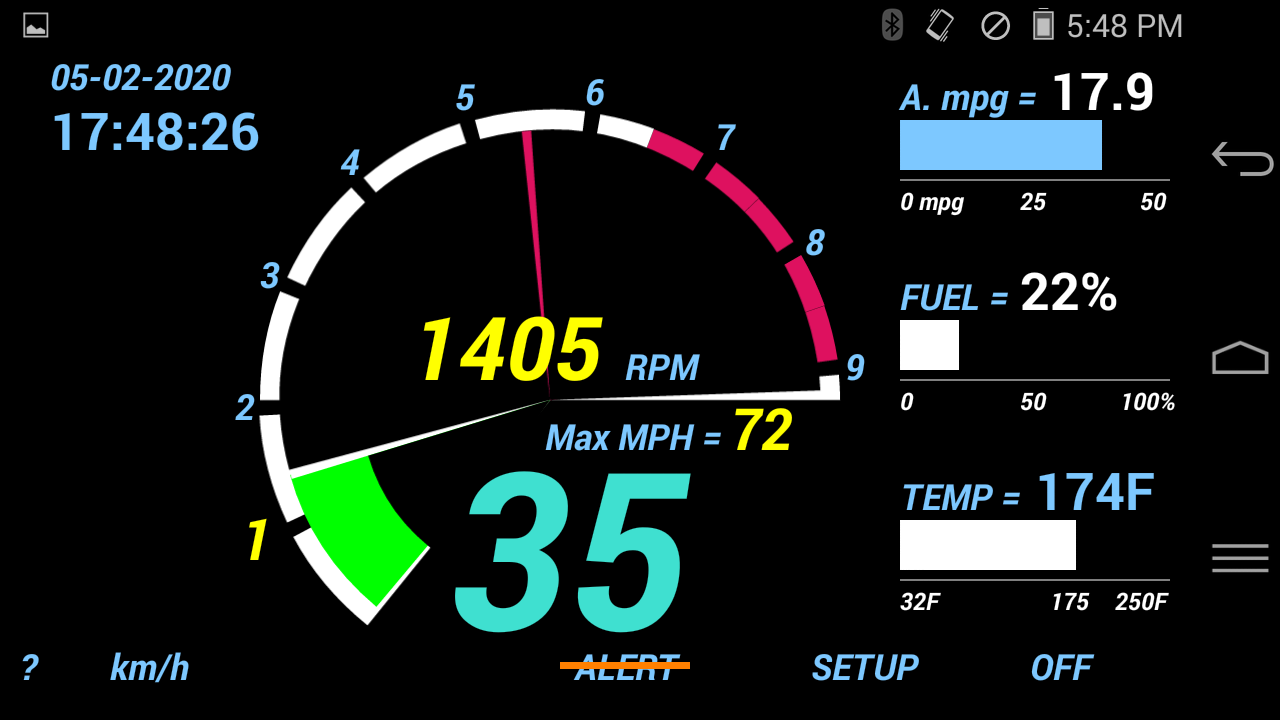
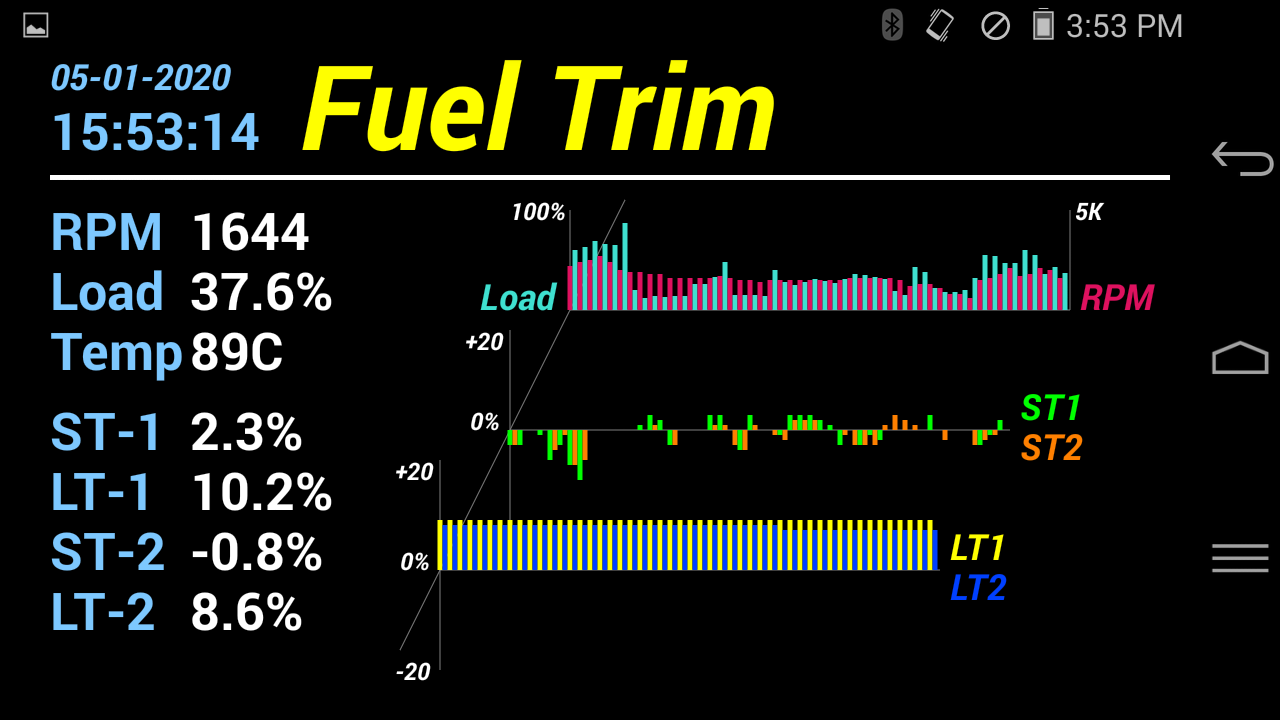
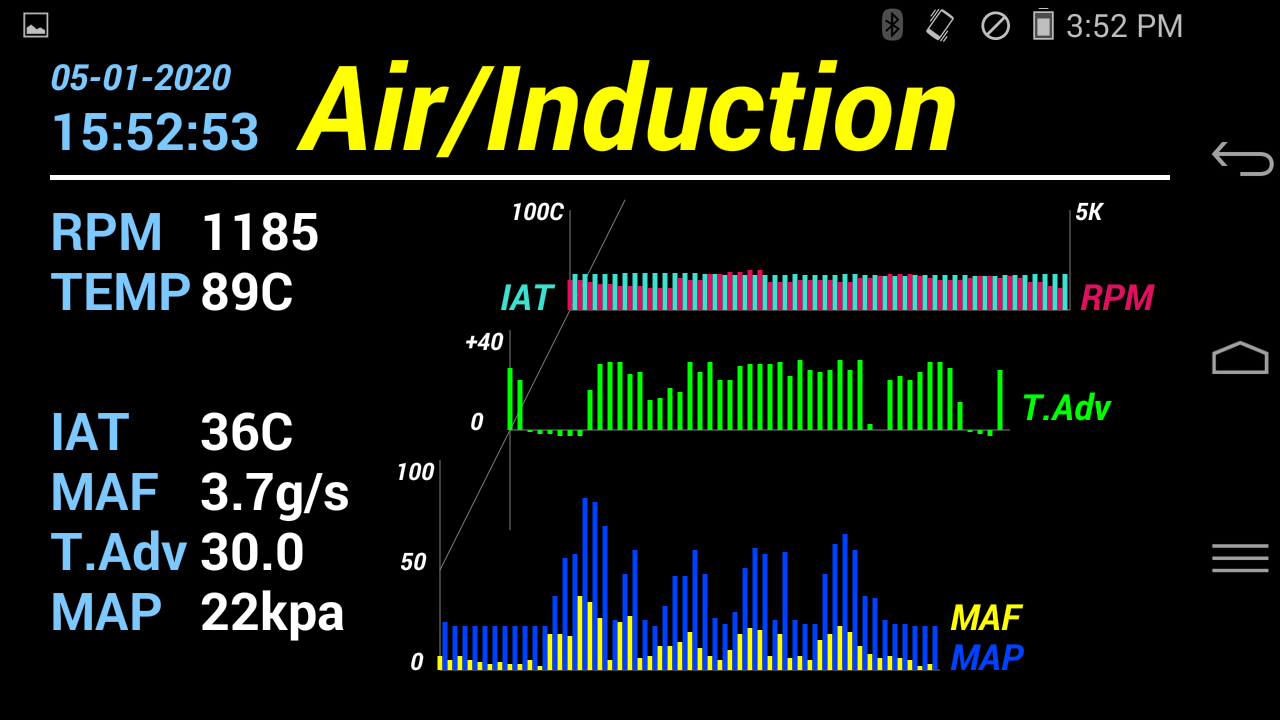
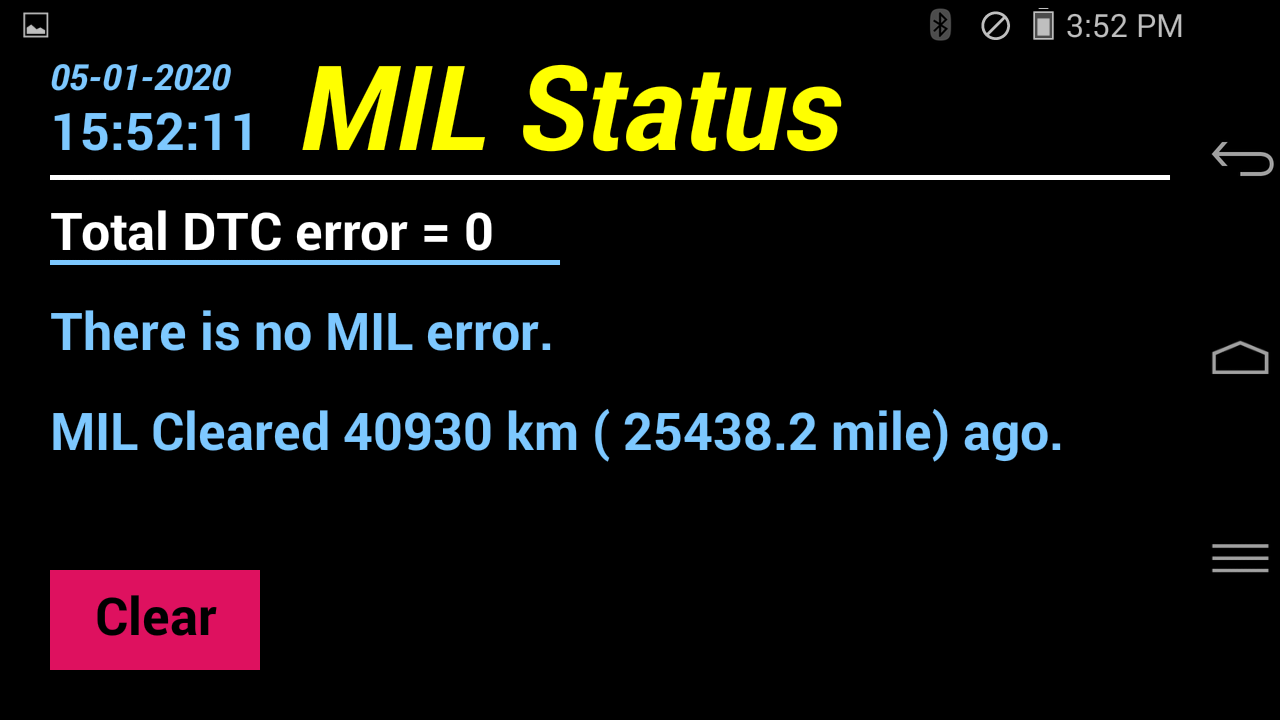
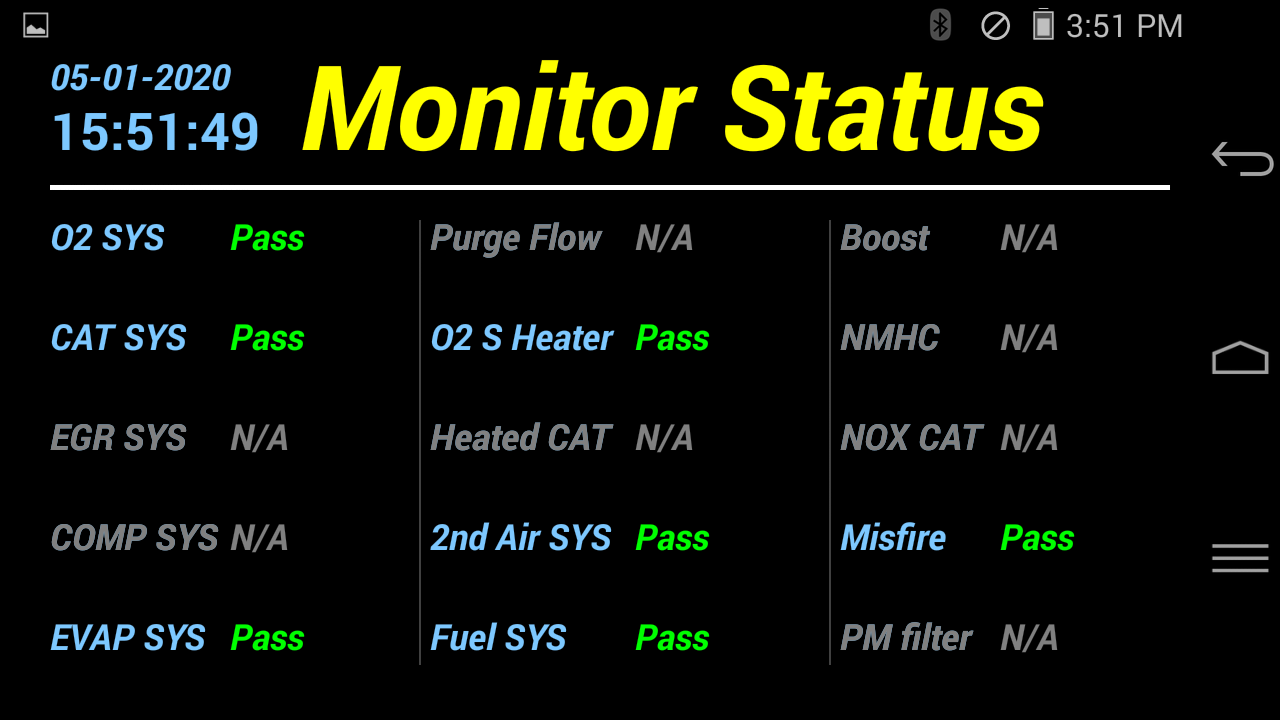
ADD TPLUS on
the Lotus Elise
ADD TPLUS
on Mercedes C350
Intensive MIL/CEL status mode
Timless beauty (Click to see full size picture)
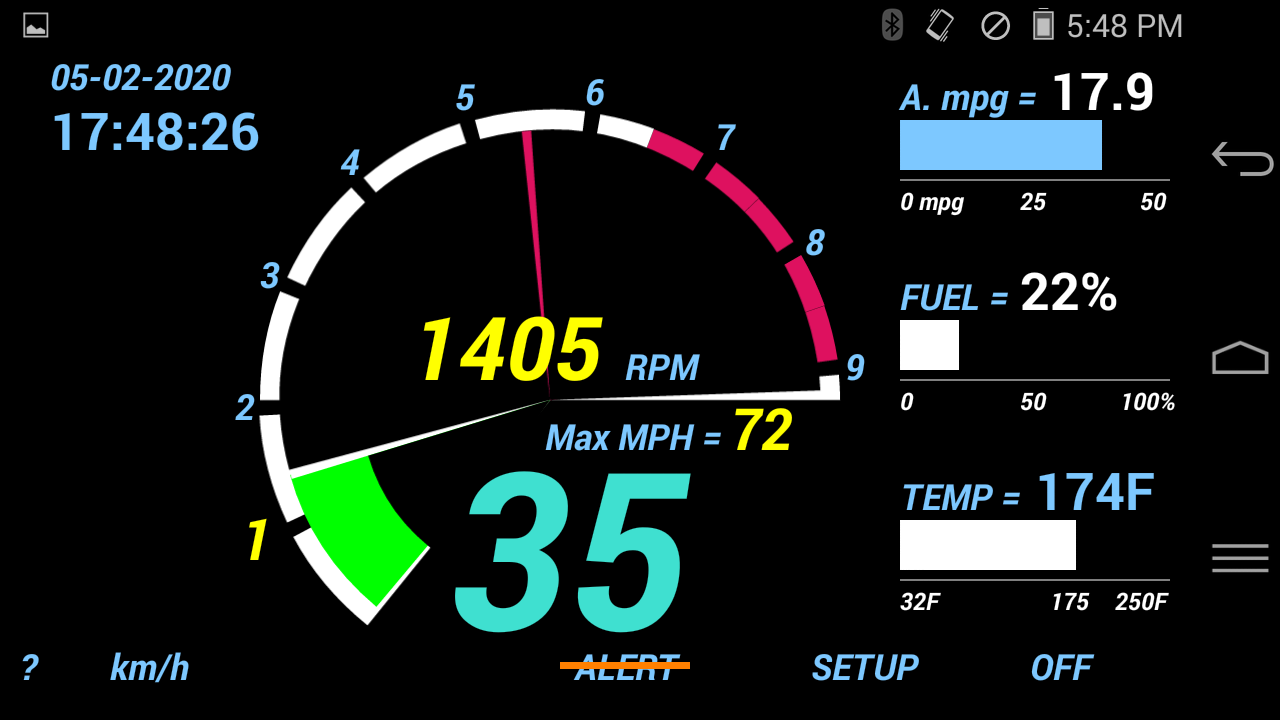
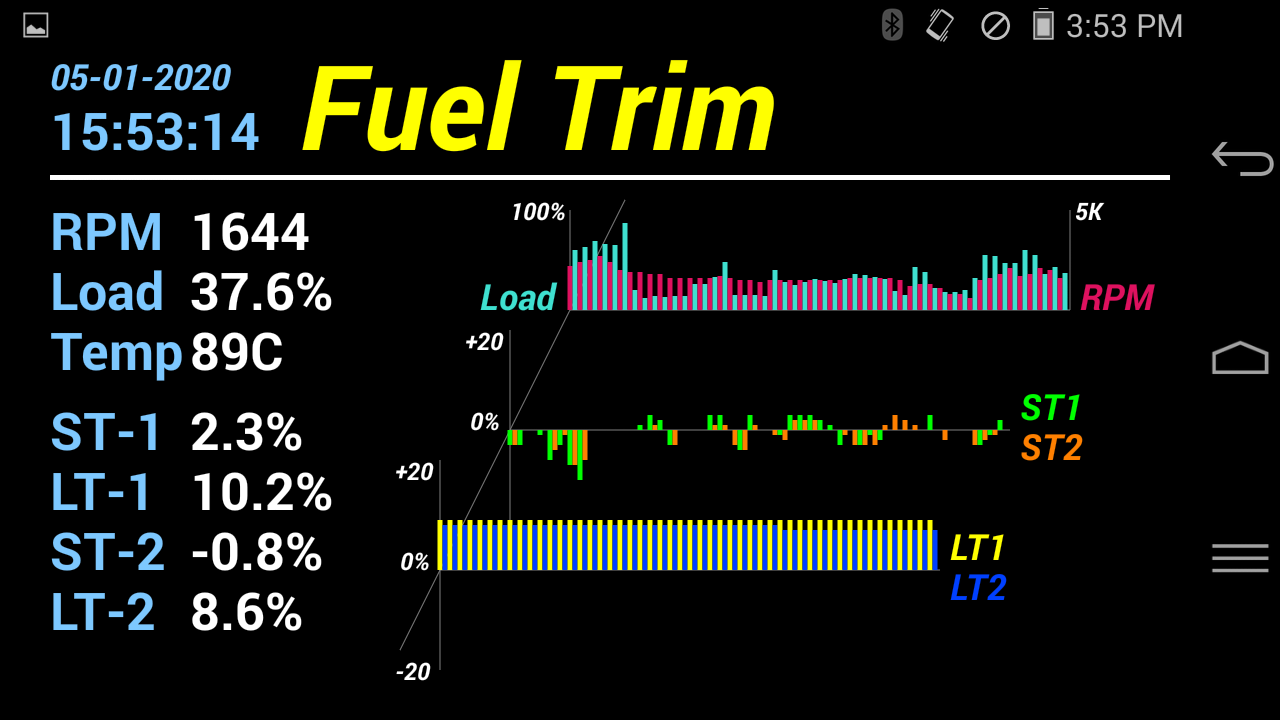
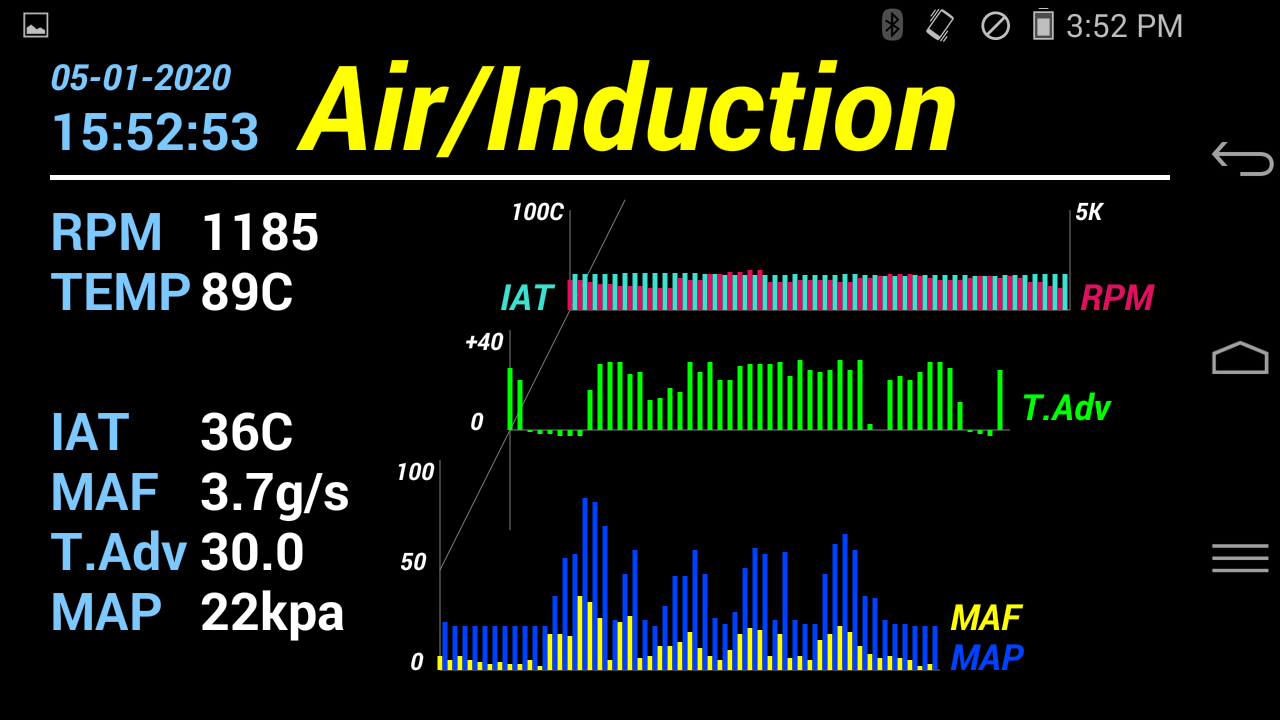
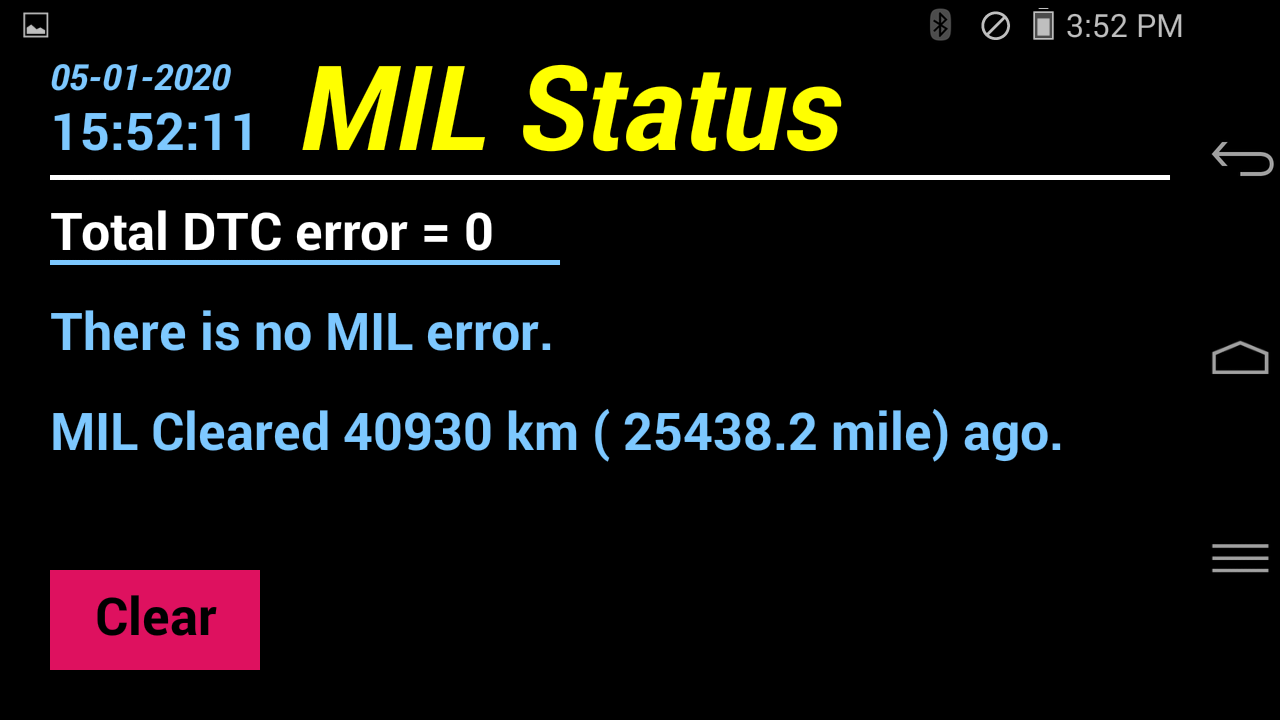
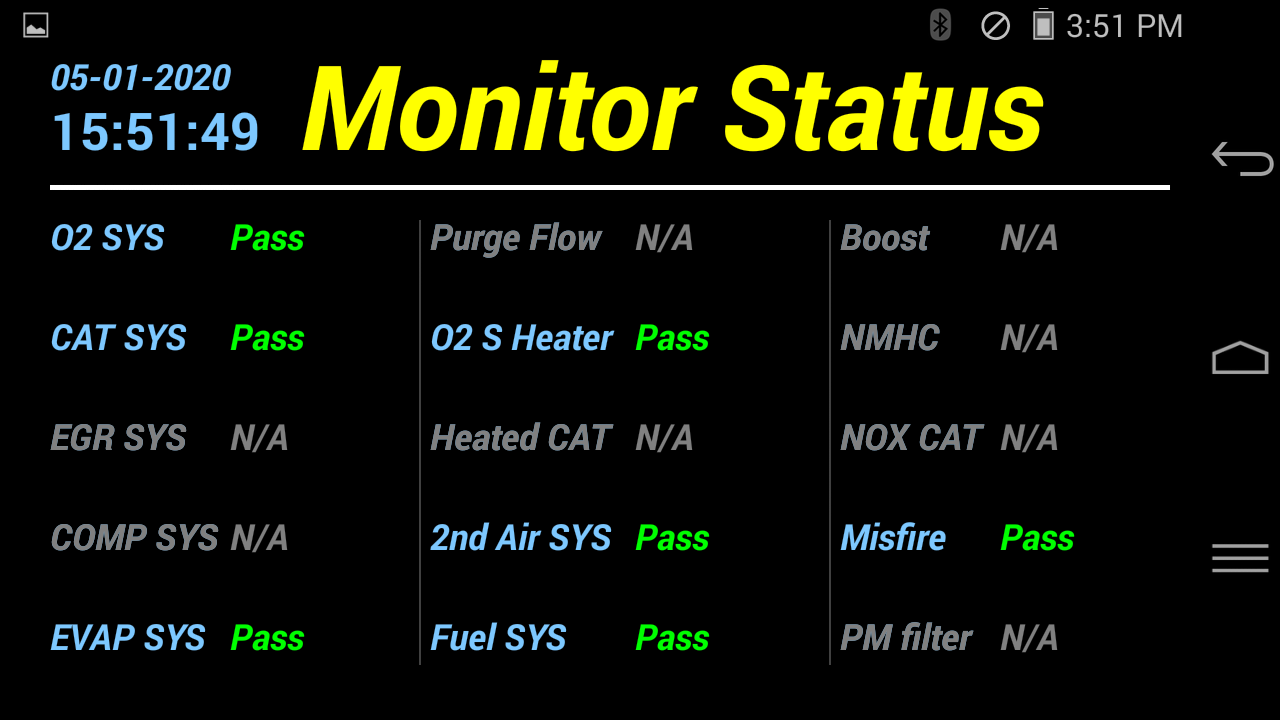
ADD TPLUS on
the Lotus Elise
ADD TPLUS
on Mercedes C350
1. Plug the Bluetooth ELM327 based OBD2 dongle into your car. (recommending the OBD2 dongle with power switch so you can turn it full off when not using it)
2. In your android phone, go to Setting - Bluetooth: turn on Bluetooth, finding the OBD2 dongle and pairing it (entering 1234 or 0000 if you are asked for passcode)
3. Once the OBD2 is successfully paired, launch the ADD-TPLUS and watch the cool opening welcome screen. Read and commit to the safety warning message.
4. The ADD-TPLUS will start at the default "Drive"
mode. If you want to diagnose / tune your car, simply swipe to left of right and select the
mode your need.
5. In the Drive-mode, ADD-TPLUS shows your car's RPM,
Speed, coolant temp, fuel... Enjoy the ADD-TPLUS in your daily
drive!
Click the MPH to switch to imperial system (mph) or km/h to metric system for your local system.
Touch the SETUP to configure the max speed alert and red-line RPM to match your car. NOTE: for safety, the Setup is disabled if car is moving.
Turn on (or turn off) the speed alert by simply touch the ALERT button.
Touch the "?" for short help and email contact for supports and comments.
Touch OFF to exit the ADD-PRO when you have done using the ADD-PRO. (Turn off the OBD2 or unplug it to save car's battery)
Your preference / setting used in last time will be remembered and applied automatically when you launch the ADD-TPLUS next time (set it once and use it as a real tool everyday!)
6. Older model of cars or older model of OBD2 may restrict and limit certain information NOT available for displaying.
We value your comments. Email us at aburastar888@gmail.com